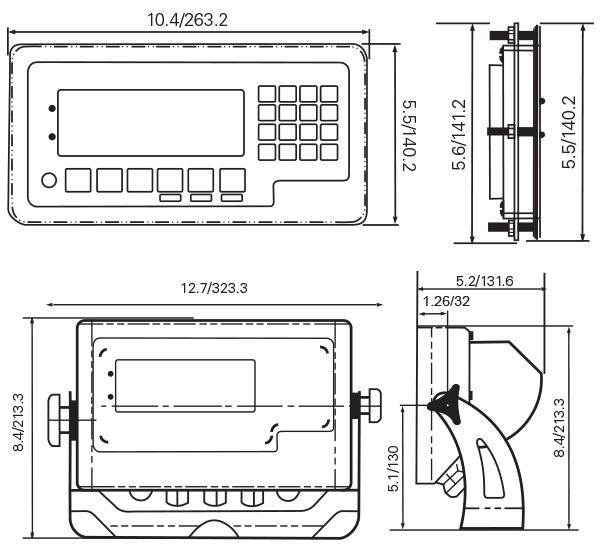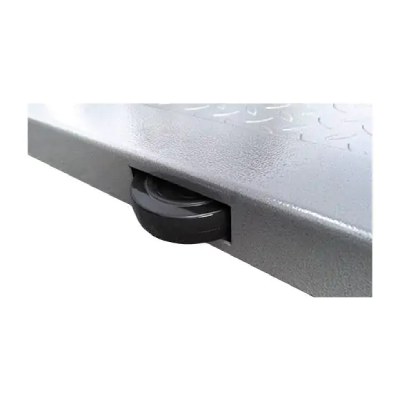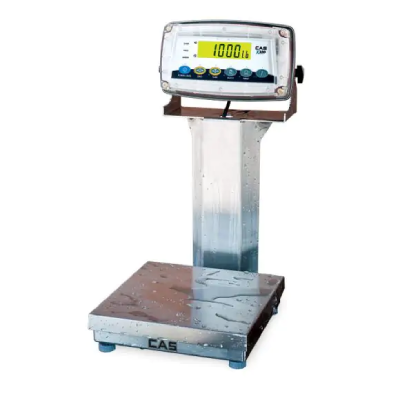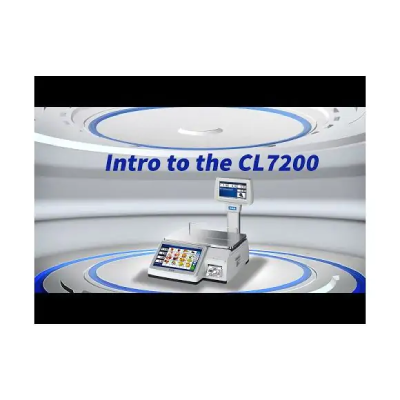Quick Overview
Whether used for simple labeling, data acquistion, or industry specific labeling & traceability requirements, the CAS Tracker provides the versatility to meet today’s rigorous industrial demands while ensuring the ability to change as needs grow.
A Tracker controller includes the CAS R457 SMART stainless steel enclosed programmable indiciator with Lua memory module, multi-line display, easy to use keypad with function keys, versatile human readable and bar code labeling software, and the ability to store and export all transaction data which can be sorted by label variables to provide meaningful report data.
System configuration parameters are easily entered, stored, edited, or changed on a customer’s supplied PC via Tracker’s CAS supplied CSV file. The CSV file is saved after editing/new PLU creation, and then uploaded to the workstation via flash drive, network connection, or Wifi. As your application’s informational and technological needs change, Tracker allows you to meet the demands of ever changing business, information, and labeling needs without the need of custom written report programs.

Versatile & Smart
Tracker is not only designed to offer simple data customization. Tracker also keeps operator interface fast and intuitive by only prompting the operator to enter pertinent variable information per PLU. Since each PLU can contain different variables, including different label formats, with some variables requiring operator entry while others are automatically included in Tracker’s database because they reside in reside in csv, Tracker’s SMART firmware can be configured to only prompt requests for operator entry when the specific PLU requires it.
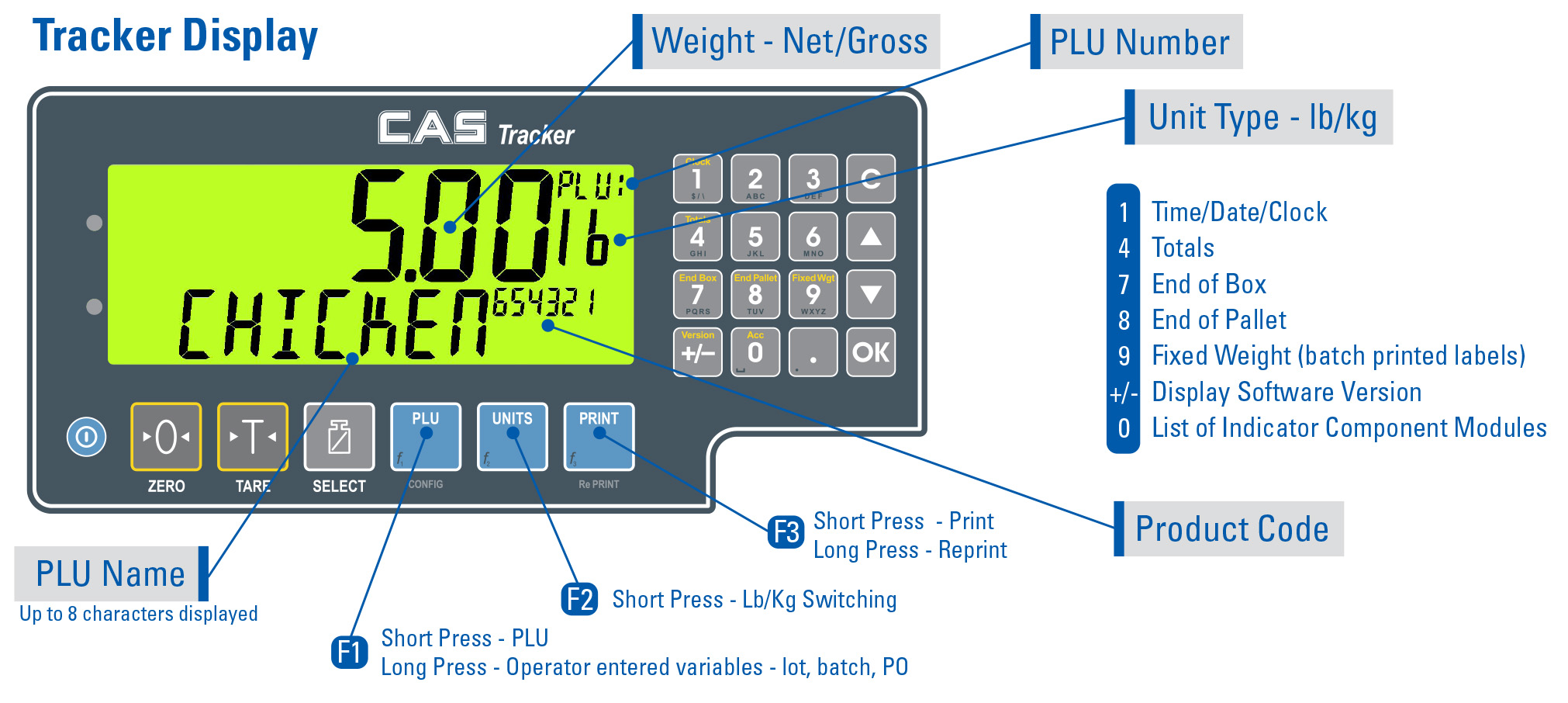
Specific Industry Needs
Whether your labeling needs address industry accepted communication standards or individual labeling demands Tracker can be configured to meet your needs.
Retail
Tracker addresses industry accepted UPC and EAN Code labeling specifications which includes manufacturer, product, and weight data along with pricing, safe handling, and ingredient statement label variables; while also allowing the use of readily available pre-printed, die cut or blank label stock commonly used in today’s retail labeling applications.
Industrial
Today’s global industrial labeling environment requires different labeling capabilities which depend on what information needs to be communicated to who and where. Tracker has the ability to utilize today’s most commonly used barcode symbols and formats to address specific industry demands.
Commonly provided label formats include human readable data and labels utilizing UPC, EAN, Code 39, Code 128, QR, GTIN, and GS1-128 bar code symbols which includes data specifically demanded by users in specific geographical industry segments to communicate effectively.
Tracker Labels
Multiple label formats with different data fields and variables are simply accessed by product PLU.
Human Readable • Universal Business Applications • Industry Specific Bar Code Labeling

Label Types
Piece• Box • Case • Pallet
Data Fields
Weight • Piece • Count • Price
Printing Methods
Catch Weight • Fixed Weight • Batch Printed Labels
Label Formats

Sample Label 1
4” x 3” Advanced Box / Case Label
Data commonly included in this CAS Standard label format:
Item Number, Weight, Serial Number, Pack Date, Date Offsets, Date Code, Lot Number, Batch Number, Piece Count, Description, Ingredients, Barcode, Signature, Qualifiers, Two Image Fields
![]()
Sample Label 2
4” x 3” Standard Box / Case Label
including (1) graphic, i.e. USDA Bug
Data commonly included in this CAS Standard label format:
Item Number, Weight, Serial Number, Pack Date, Date Offsets, Date Code, Lot Number, Batch Number, Piece Count, Description, Ingredients, Barcode, Signature, Qualifiers, One Image Field
![]()
Sample Label 3
4” x 3” Master Box / Master Pallet Label
Data commonly included in this CAS Standard label format:
Item Number, Description, Serial Number, Total Number of Pieces/Boxes Total, Net Weight, Barcode
Additional fields of data that can be included in label formats as an option include:
Country of Origin, Temperature, Trim Specifications, Finished Goods Definition Fields, Warehouse Definition Fields, Poultry Weight Grades
![]()
Sample Label 4
4” x 3” Combination GTIN – 14 & Retail Label
Both a GTIN label format and retail label format. It’s designed to allow the producer to enter product in and out of inventory while also allowing the seller to identify the product via a second UPC retail bar code label to meet POS needs.
Note: This label format includes a safe handling statement.
Transactional Data
For maximum flexibility and versatility, label format configuration and editing is available via a comma separated values (CSV) file. The file can be modified on a customer supplied computer and either copied to a flash drive and uploaded to Tracker, uploaded via the customer’s Ethernet network communicating directly to Tracker, or via wifi (point to point communications).
All transaction data can be downloaded from Tracker and transferred to a PC. Once the data is imported into an Excel spreadsheet, customer defined reports detailing defined label parameters are available via simple pivot sorting. Meaningful report data as defined by the customer can now be available as operations grow and change without requiring expensive software and report modifications.
Remote SMART Support
When you need it Tracker can be accessible for convenient, cost-effective online customer support. Diagnostic capabilities can be available online through any popular remote support application software. With internet accessibility, it’s possible to diagnose system parameters, upload modifications, and flash system upgrades.
Tracker’s configuration and calibration parameters are available for programming via front panel access and a free PC program called Viewer.
With CAS Link, a magnetically coupled infrared coupler that hooks up to the front of the Tracker enclosure, convenient setup, transfer, and downloading of software data, without having to open the indicator enclosure or jeopardize the integrity of Tracker’s water tight seal is available. Viewer also provides the capability of saving for re-use to a file document specific workstation settings.
Options
What’s Included in the Box
Dimensions